| 下は「ウイルス・バスター」のトレンドマイクロ社のページですここをクリックするとリンクしています |
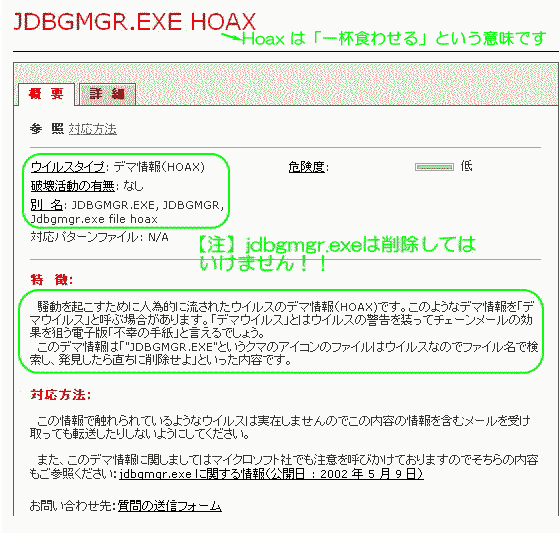
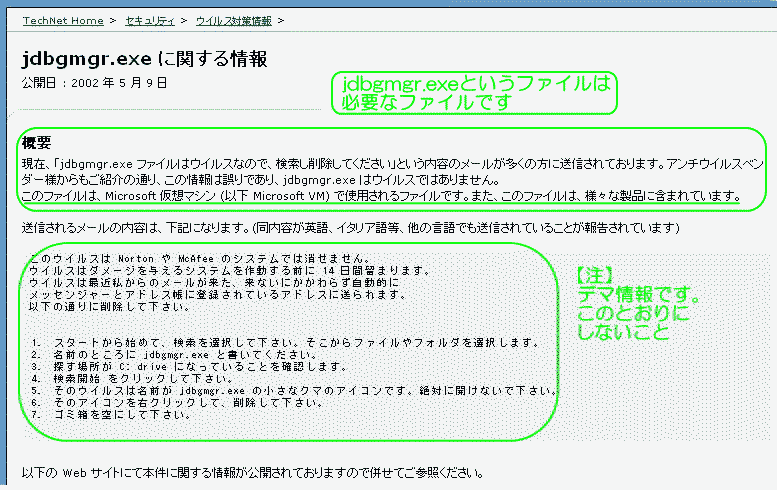
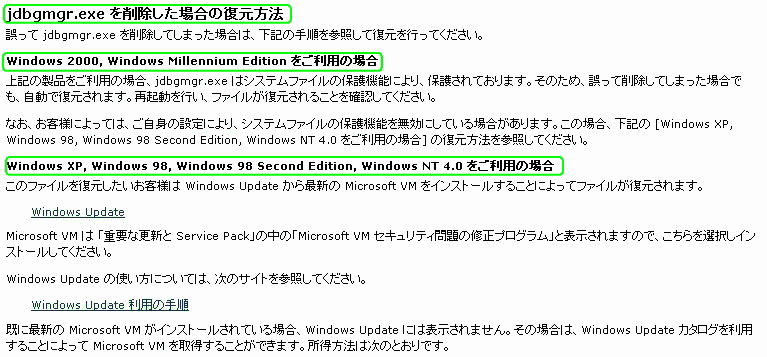
コンピューターウイルス感染の危険性のある方にメールしています。私のコンピューターにウイルスが発見され、私のアドレス帳に登録されていた方へ注意を呼びかけるようメールがあったので、ご連絡します。以下の方法でご自分のコンピューターに存在するか確認し、存在した場合は削除してください。
1.スタートから検索を開きます。
2.jdbgmgr.exeを検索します。(Cドライブをはじめ、すべてのドライブ、フォルダーを探してください)
3.このウイルスはテディーベアのアイコンでjdbgmgr.exeという名前です。決して開かないでください!!
4.もし見つけたら、ツールバーの編集の中のすべて選択をクリックします。ここでも決して開かないでください!!
5.ファイルの中の削除をクリックし、そのアイコンを削除してください。そして、あなたのコンピューターにこのウイルスを発見した場合、あなたのアドレス帳に保存されている方すべてにこのメールを送ってあげてください。
○○より
Hi Everyone,I was sent this email and followed the instructions and sure enough, I had received the virus (I have attached the instructions- very simple).
As I was extracting it from my computer, CNN was just reporting (6/9, 10:30am) that this is rampant and the jackass that created this virus, attempts to getyour passwords, financial info, etc off your computer. Please do this...I would hate for anyone to have any computer problems. Hope all is well!
Marry
>>=====================================================
>>A virus has been passed to me. My address book was infected. Since you are
>>in my address book, you will probably find it in your computer, too. The virus(called jdbg.exe) is not detected by Norton or McAfee Anti-virus systems.
>>The virus sits quietly for 14 days before damaging the system. It is sent
>>automatically by 'messenger' and by address book, whether or not you sent e-mail to your contacts. Here is how to check forthe virus and how to get rid of it. Please do this!
>>1. Go to Start, then click your 'Find' or 'Search' option
>>2. In the folder option, type the name... jdbgmgr.exe
>>3 Be sure to search your C Drive and all the sub folders and any
>>other drives you may have
>>4. Click 'Find Now'
>>5. The virus has a teddy bear icon with the name jdbgmgr.exe Do not open it!
>>6. Go to Edit (on the menu bar) and choose "Select All"to highlight the file without opening it.
>>7. Now go to File (on the menu bar) and select delete. It will then go to the recycle bin. If you find the virus, you must contact all the people in your Address Book so that they may eradicate the virus from their own address books.
>>
>>Marry